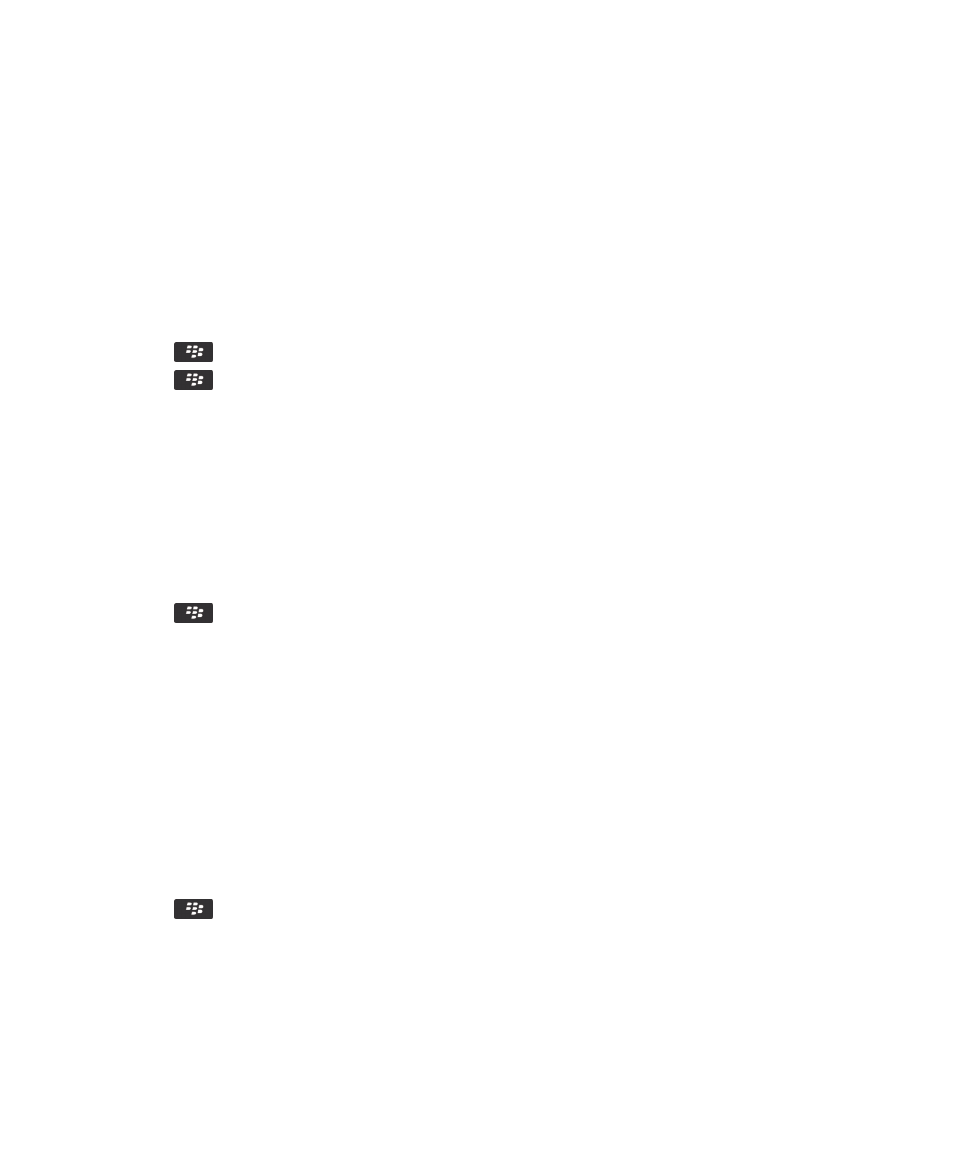
Turn off Parental Controls
To turn off Parental Controls
1.
On the home screen or in a folder, click the Options icon.
2.
Click Security > Parental Controls.
3.
Clear the Enable checkbox.
4.
Press the
key > Save.
5.
Enter your four-digit PIN. Click OK.
Related information
I forgot the PIN for Parental Controls,
339
User Guide
Security
312