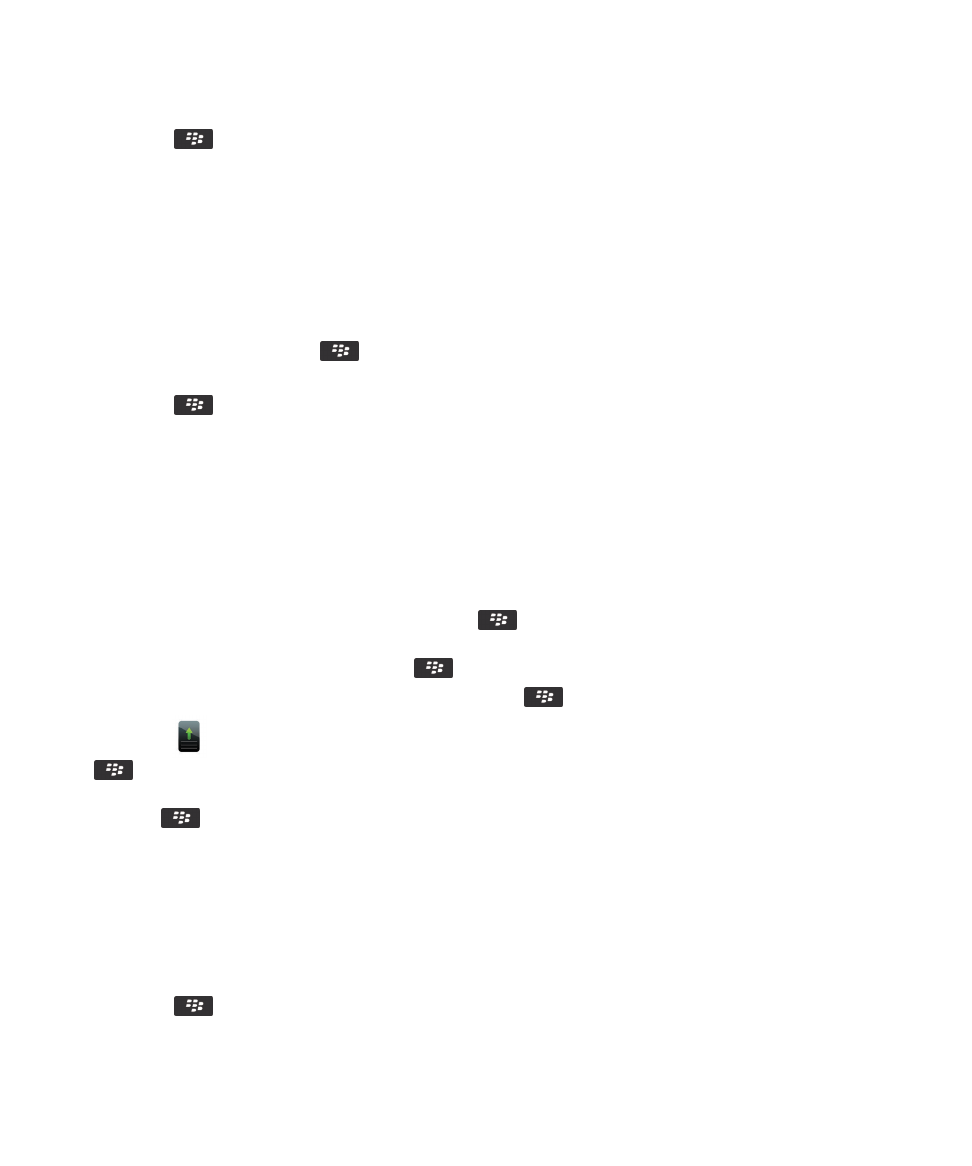
Show or hide a home screen panel
1.
On the home screen, press the
key > Manage Panels.
2.
Select or clear the checkbox for each panel.
3.
Press the
key > Save.
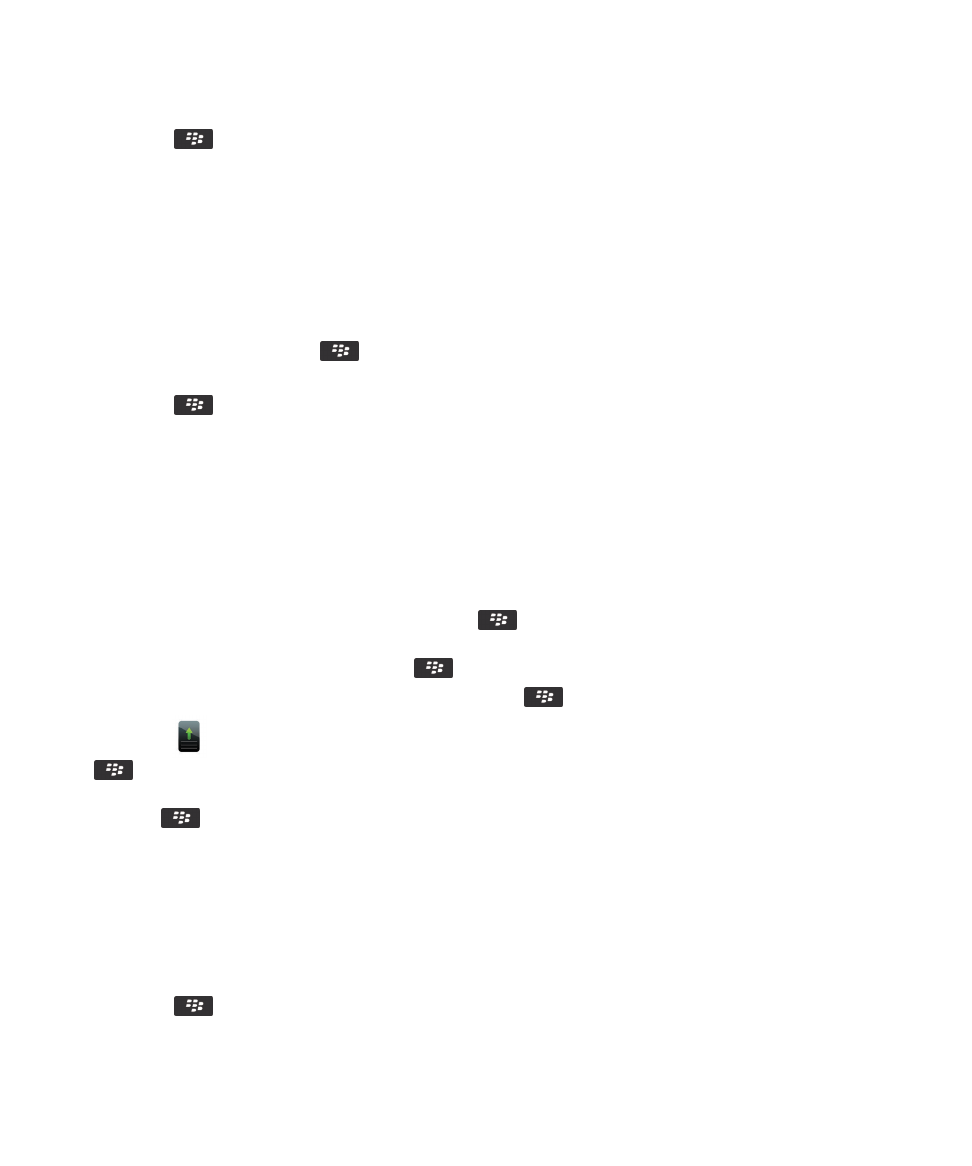
Show or hide a home screen panel
1.
On the home screen, press the
key > Manage Panels.
2.
Select or clear the checkbox for each panel.
3.
Press the
key > Save.