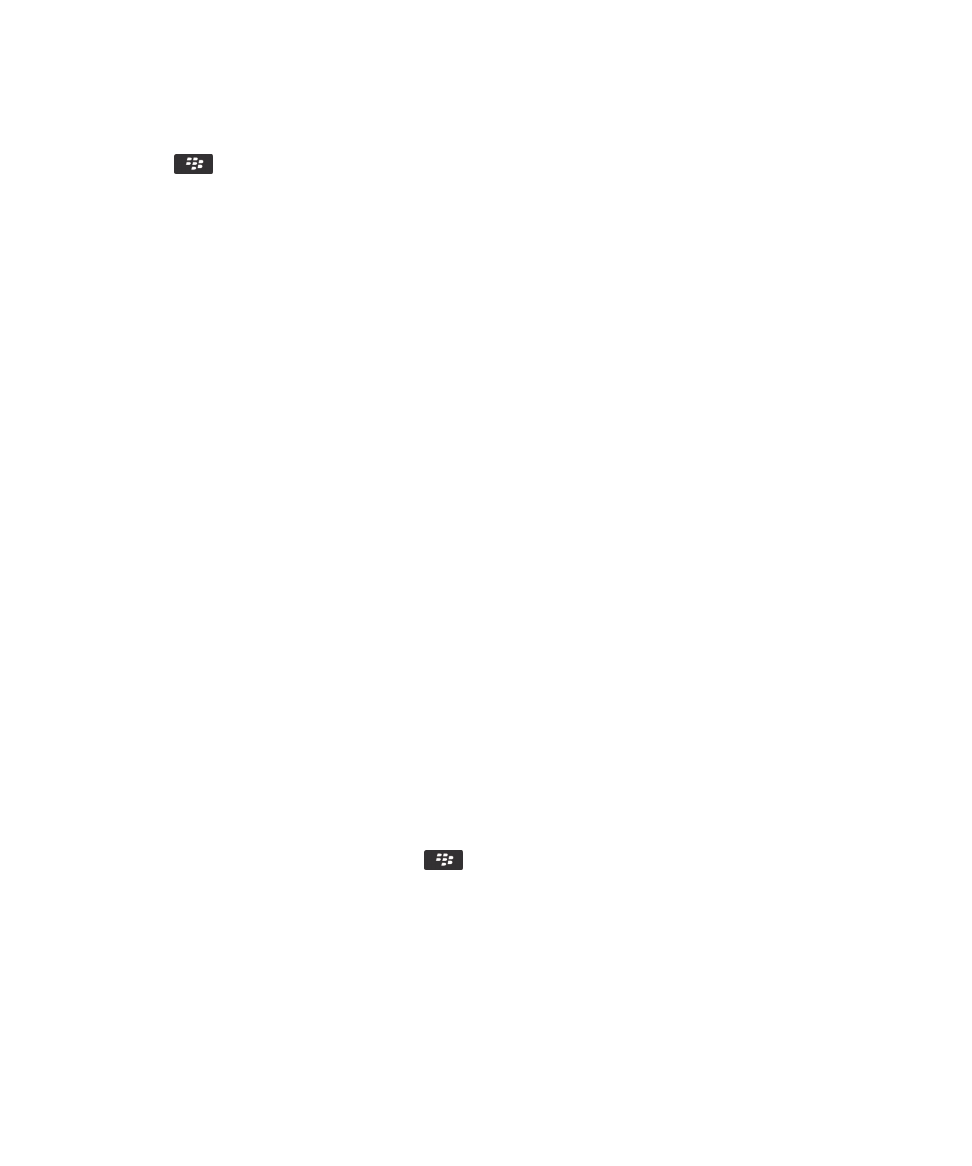
Save your conference call information
You can save your conference call information so that it is added to the conference call fields automatically when you
create a conference call meeting from your BlackBerry smartphone.
User Guide
Calendar
193

1.
On the home screen, click the Calendar icon.
2.
Press the
key > Options > Conference Calling.
3.
Type your conference call information.
4.
Press the
key > Save.